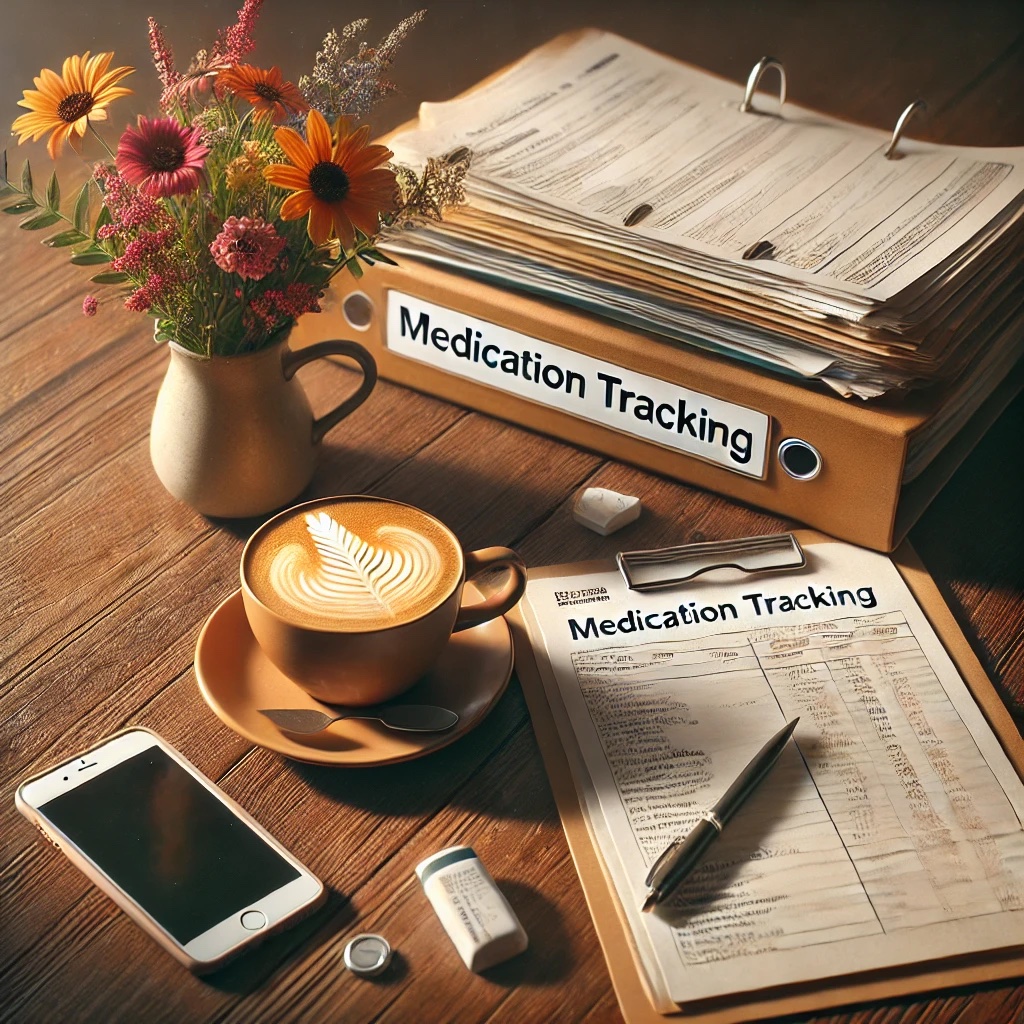
Give Yourself the Gift of Organization: Create a Medication Tracking System That Works for Your Family
It’s the beginning of the year, are you still recovering from the extra to-do lists, family gatherings, and that dash of chaos that comes with holiday celebrations? For those of us in the sandwich generation—caring for elderly parents, kids, and ourselves—it can feel like we’re juggling one too many things.
One of the biggest challenges for caregivers is managing medications. Between tracking prescriptions, refills, and dosages, it’s easy to feel overwhelmed. But what if you could take a little weight off your shoulders by getting organized—just one small step at a time? With the right tools and a few simple, actionable steps, this daunting task can become more manageable—and maybe even a little less stressful.
So, grab your coffee, and let’s explore how to make medication tracking approachable. From low-tech paper systems to tech-savvy solutions like apps and smart assistants, there’s a method out there to fit your style and lighten the load. Regardless of which option you choose, staying informed about the medications you and your loved ones are taking is key.
Even as a healthcare provider, I use the Drugs.com app (for iPhone) to quickly verify medications I may not be familiar with. It’s impossible to memorize every drug class or new prescription out there, and this app serves as a helpful resource for on-the-spot information. While the ads can be a bit much, it’s a great tool that can help give you peace of mind.
1. Start with a Paper-Based System
Medication tracking is more than just a task—it’s a crucial part of caregiving: ensuring safety, consistency, and peace of mind. A paper system is a great starting point because it’s visible, approachable, and easy to integrate into your daily routine. Even better, it makes it easier for someone to step in and help, giving you some much-needed time for yourself if the list is accessible. Plus, having a paper backup is key for times when you have limited or no Wi-Fi access.
How to Set It Up:
- Create a Medication Chart: Use a notebook, binder, or printable tracker with clear columns for:
- Medication name
- Dosage and timing
- Checkmark columns for daily doses (e.g., morning, afternoon, evening)
- Space for notes on side effects or changes in routine
- Keep It Visible: Place the chart somewhere you’ll see it daily—on the refrigerator, near a medicine cabinet, or even in a high-traffic area like the kitchen counter.
- Pair It with an Alarm Reminder: Use your phone, a simple kitchen timer, or a digital clock with alarm settings to ensure you never miss a dose. Combining the visible chart with an audio reminder creates a fail-safe process.
Establish a Routine:
Consistency is key. Each time you administer or take a medication, check it off the chart immediately. This step reinforces the habit and reduces the risk of forgetting or double-dosing. Over time, this process becomes second nature, making medication management smoother.
Why It Works:
This system is simple, effective, and adaptable to different caregiving situations. It also gives other family members or caregivers a snapshot of what’s been done, keeping everyone on the same page. If your loved one manages their own medications, this is a low-tech way to help them stay organized. It also provides an opportunity for you to review their schedule with them.
For example, my mom—who loves sticky notes—was finding her medication reminders scattered all over the house. This led to confusion about whether or not she’d taken her medications. To help, I created a medication sheet for her, and it’s made a big difference. If this sounds like something you could use, you’re welcome to download my free template here:
https://drive.google.com/file/d/1-28PnrtpyaOyHp_q8kEYr9DUUn0hIluQ/view?usp=share_link
Of course, the next challenge is ensuring the list travels with her when she’s on the go, which brings us to the next step: creating an electronic list on a cell phone.
2. Using Your Smartphone for Medication Tracking
If you’re not ready to dive into a dedicated app, or prefer something simple and familiar, your smartphone’s built-in tools like Lists or Notes can be a great way to manage medication schedules. These features are easy to use and can be paired with alarms to create a reliable, low-tech solution.
How It Works:
Smartphones are already part of our daily routines, making them a convenient option for setting up a medication tracking system. With just a few steps, you can create a customized process using tools you already know.
Getting Started with Lists or Notes (personally we prefer “Lists”)
- Create a Dedicated Medication List:
- Open your phone’s Notes or Lists app and create a checklist for daily medications. Include:
- Medication name and dosage
- Timing (e.g., morning, afternoon, evening)
- A checkbox to mark doses as “taken”
- Open your phone’s Notes or Lists app and create a checklist for daily medications. Include:
- Pair It with Alarms:
- Use your phone’s Clock app to set recurring alarms for each dose.
- Label each alarm with a clear message, like “Take morning medication” or “Mom’s 2 p.m. meds.”
- When the alarm goes off, check off the corresponding medication on your list.
- Sync Across Devices:
- If you use a platform like iCloud or Google, sync your Notes or Lists across devices so other caregivers can access and update the information.
Why It Works:
This approach combines the familiarity of tools you already use with the added benefit of real-time reminders. It’s flexible enough to adapt to your needs and can be easily shared with other family members or caregivers. Plus, having everything on your phone means you can access it anytime, anywhere. I currently have a list for my mom saved on my phone, however, I am still working on moving her beyond a paper check-list. Remember to meet your loved ones where they are and give them time to adjust to changes.
Tip:
Keep a weekly or monthly backup of your medication list, either by printing it out or saving it as a PDF. This ensures you always have a reference, even if your phone isn’t available.

3. Smart Home Assistants for Medication Tracking
-Amazon Alexa
- · Features:
o Create custom medication reminders.
o Set recurring alarms for specific times (e.g., “Time to take your 8 a.m. medication”).
-Google Assistant (via Google Nest)
- Features:
- Set reminders and alarms by voice.
- Use Google Calendar integration to track appointments and reminders.
- Broadcast reminders to all devices in the house, so no one misses an alert.
-Siri
- Features:
- Use Siri to set voice-activated reminders or timers.
- Sync reminders with your iPhone or Apple Watch for easy tracking.
Using Smart Home Assistants for Medication Tracking
Smart home assistants like Alexa, Google Assistant, or Siri offer a hands-free way to set medication reminders, making them a middle-ground solution between paper logs and more complex apps. However, to ensure medications are taken and tracked, you can integrate a simple system alongside these devices.
Step 1: Set Up Daily Medication Reminders
- Use your smart assistant to create recurring reminders. For example:
- “Alexa, remind me to take my morning medication at 8 a.m.”
- “Hey Google, set a recurring reminder for 2 p.m. to take Mom’s medication.”
- If multiple people are involved in caregiving, set up shared reminders that alert other family members too.
Step 2: Combine with a Visible Checkmark System
- Keep a physical medication log (like the paper-based system mentioned earlier) in an easily accessible place, such as the kitchen counter.
- After the reminder goes off and the medication is taken, immediately mark it on the log. This ensures that even if someone else administers the medication, everyone stays informed.
- Alternatively, use a whiteboard near the medications to track doses in real time.
Step 3: Establish a Routine
Make it a habit to follow the same sequence each time:
- Reminder goes off.
- Medication is taken.
- Record the action using a physical or digital system.
4. Apps for Medication Tracking and Reminders
For caregivers ready to embrace a more sophisticated solution, medication tracking apps can be a game-changer. These apps go beyond reminders, offering features to help track, record, and share with care providers. These are the four apps we have been considering, however we will leave the final decision to our loved ones as they still manage their own medications. These are our standout options:
Recommended Apps (i-Phone):
- Medisafe Medication Reminder
- Why It Stands Out: A clean, intuitive interface that provides personalized medication reminders and tracks adherence. It also alerts you if a medication might interact with another.
- Great For: Caregivers who need to manage multiple medications for one or more people.
- Pill Reminder – All in One
- Why It Stands Out: Combines a pill tracker with refill reminders and detailed logging for easy record-keeping.
- Great For: Caregivers who want an all-in-one solution for reminders and documentation.
- EveryDose: Medication Reminder
- Why It Stands Out: Offers daily pill reminders, health tracking, and the ability to share progress reports with family members or doctors.
- Great For: Those looking to integrate medication tracking with broader health management.
- MyTherapy: Medication Reminder
- Why It Stands Out: Goes beyond reminders to include symptom tracking, activity logging, and mood monitoring.
- Great For: Caregivers or individuals managing chronic conditions alongside medications.
What to Look for in a Medication Tracking App:
Not all apps are created equal, and the best choice depends on your specific needs. When exploring options, here are some key features to consider:
- Ease of Use: Look for an intuitive interface that doesn’t require a steep learning curve.
- Customizable Reminders: Choose apps that let you set reminders based on your schedule, including recurring alarms for specific times.
- Logging and Reporting: Apps that allow you to track doses taken and generate reports can be invaluable for doctor visits or sharing with other caregivers.
- Compatibility: Ensure the app works seamlessly with your device (iOS or Android) and integrates with tools you already use, like calendars or health apps.
- Multi-User Support: If you’re managing medications for more than one person, find an app that supports multiple profiles.
- Secure Data Storage: Look for apps that protect sensitive health information with encryption or password protection.
- Offline Access: Some apps work without internet access, ensuring you can stay on track even when you’re on the go.
Tip: Download a few apps to test their features and see which feels most comfortable for your needs. Many offer free trials or basic versions, so you can explore without committing upfront.
5. Pill Boxes: A Simple but Limited Option
Pill boxes are a common go-to for organizing medications, however, they come with limitations that caregivers should consider. Of course, the ultimate priority is to choose a method that works best for you and your family. Please keep in mind that they are NOT Child-Proof.
The Pros:
- Easy to Organize: Pre-sort medications for the week or day, reducing daily effort.
- Visual Reminder: Seeing an empty compartment helps indicate doses have been taken.
- Affordable: Widely available and inexpensive.
- Easy to open: Your loved may not be able to open child-proof caps and may have difficulty with dexterity. Pill boxes allow them easy no-fuss access to their meds.
The Cons:
- Limited Tracking: While pill boxes help organize, they don’t provide context or details about what medications are being taken, especially for people managing doses throughout the day.
- Not Childproof: Most pill boxes are not designed to prevent access by young children, which can be a safety concern. Please keep them out of reach!
- Potential for Error: Filling a pill box correctly requires careful attention, and errors can be harder to spot without a backup system. If an error is made, it will more than likely be carried over to the following day and so on.
The Bottom Line:
Pill boxes are a helpful tool for basic medication organization or if your loved one is unable to open child-proof caps. However, they work best when combined with other systems—like a paper log or alarms—to add accountability and detail. Also, pill boxes allow for convenience when traveling.
Why Medication Tracking is Worth the Effort for You and Your Loved Ones
Let’s be honest—medication tracking is a bear of a topic. It’s tedious, it’s not fun, and it’s easy to push to the bottom of the list. But for caregivers, it’s one of the most important things we need to talk about. Why? Because having a system in place isn’t just about remembering the next dose—it’s a fundamental part of caregiving.
Without a clear tracking system, it’s not just difficult to ask for help or arrange respite care—it’s harder to ensure that your loved ones are getting the consistent care they need. A reliable system provides peace of mind, helping you stay on top of their health while also supporting their ability to care for themselves as much as possible. It’s a way to empower everyone involved and creates a sense of shared responsibility. When someone else steps in to help, having an organized plan ensures that the quality of care remains steady.
Whether you’re just starting out or looking for ways to improve your current system, this isn’t about perfection—it’s about finding what works for you. Start small. Build on it. And remember, you don’t need the most elaborate system. Even a simple medication log on paper can provide the structure you need to feel more confident. As you go, you might find that smart devices or apps complement your style, but the key is to take that first step.
Leave a Reply Cancel reply
This step-by-step guide helps you create a reliable medical record system -so you can stay organized.
Be the first to comment